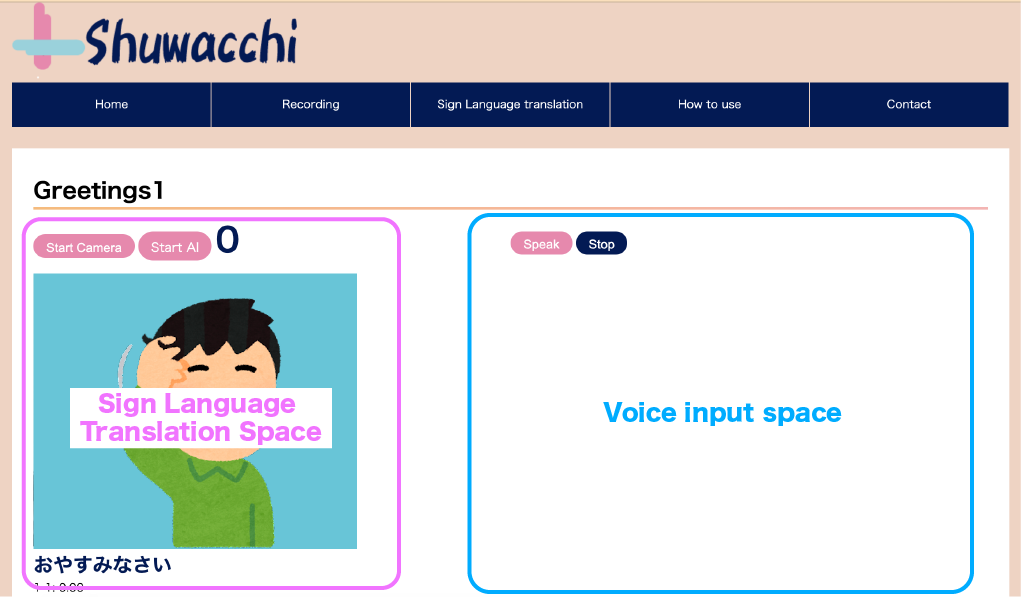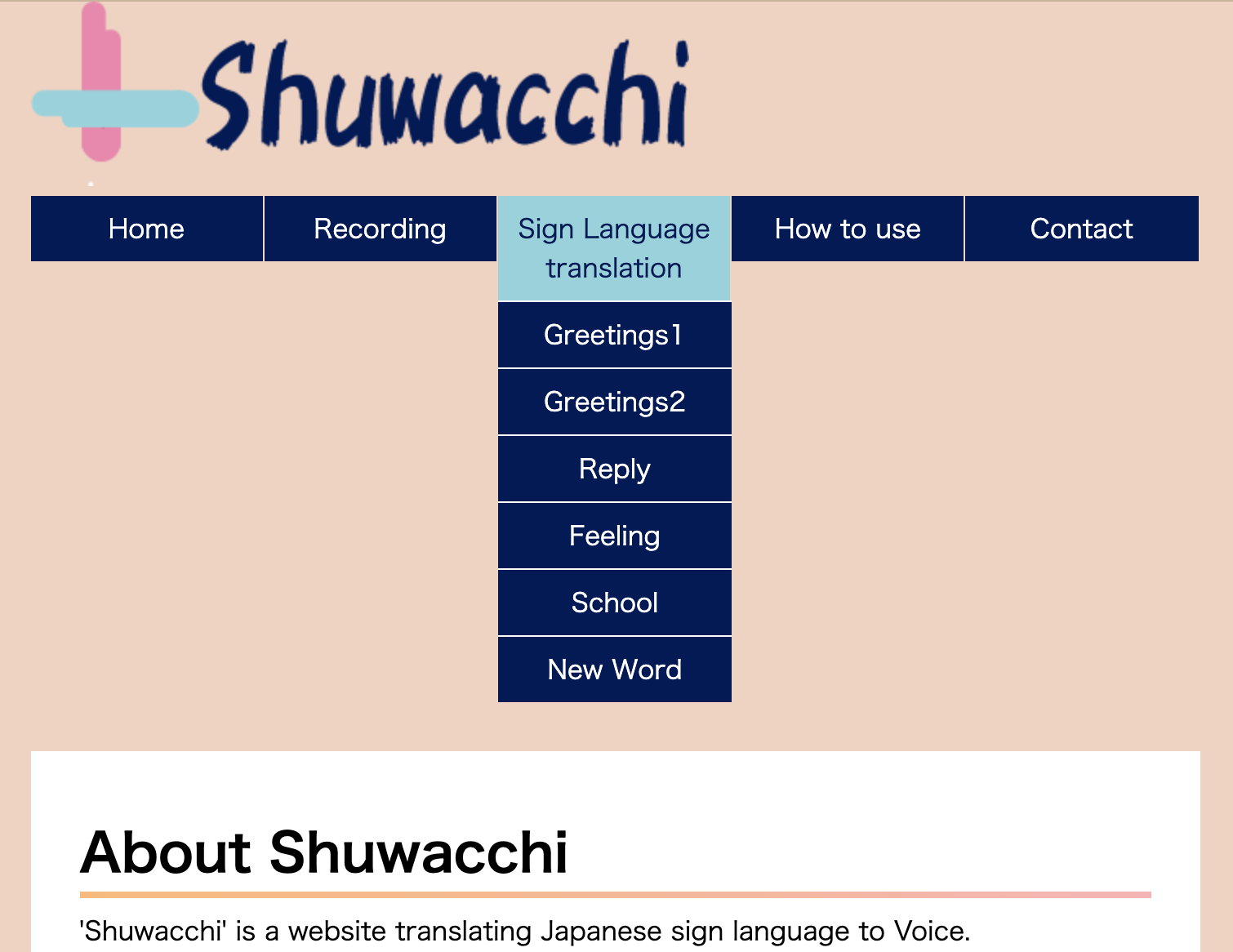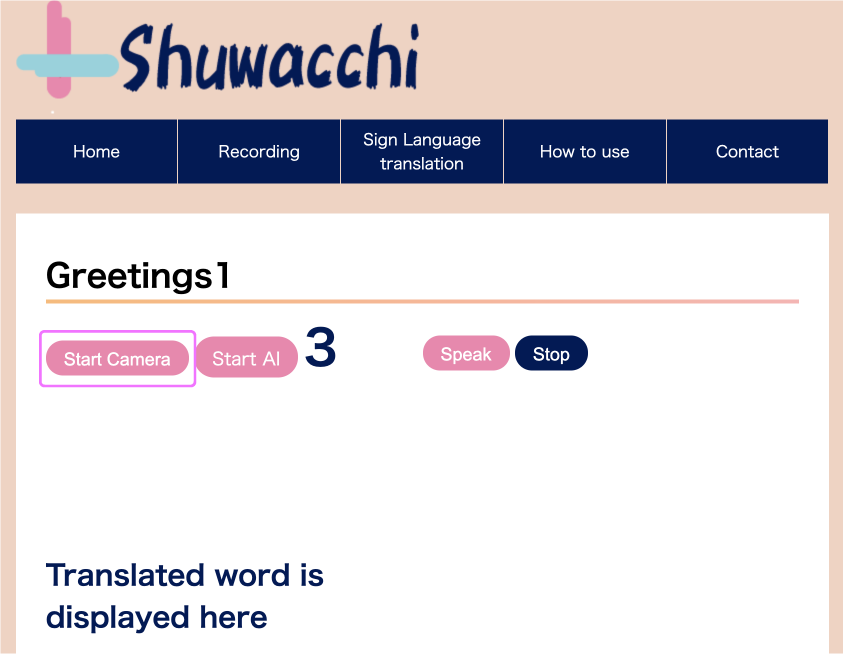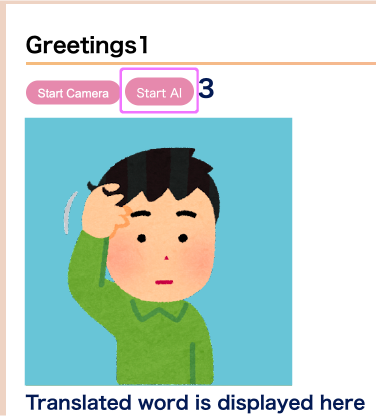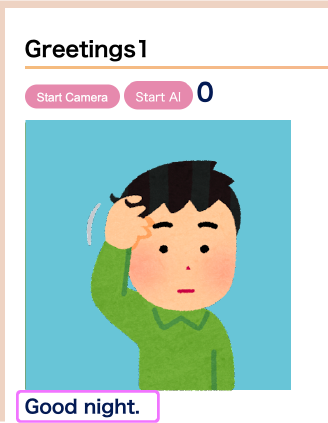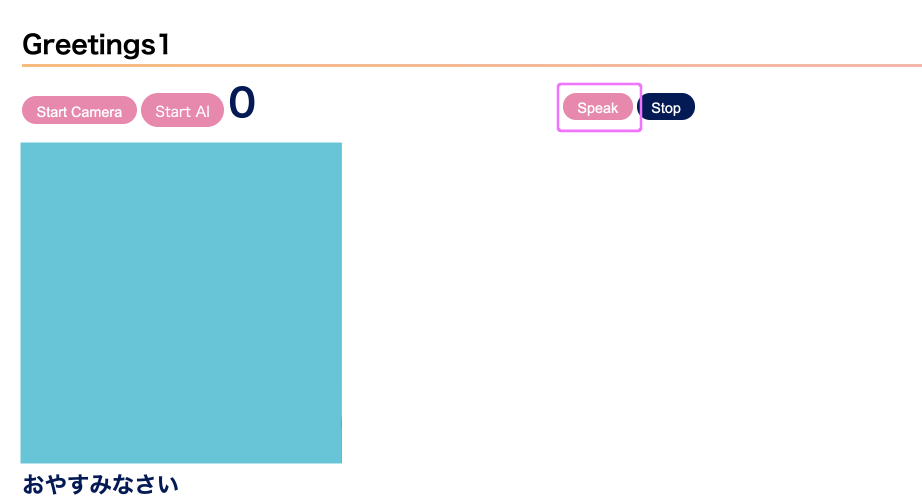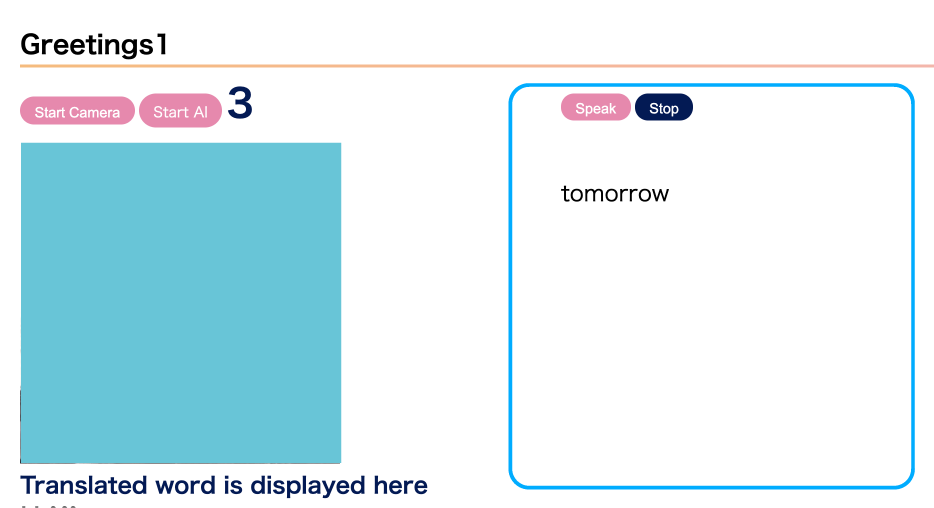From the tabs at the top of the site, select the type of sign language you want to use.
Currently, there are six types: "Greetings", "Greetings 2", "Replys", "Feelings", "School"and "New Word".
The words that can be used are also written on each page, but please refer to the "Sign Language List" for how to use them.
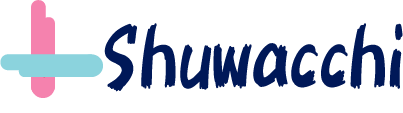
 How to use sign language AI
How to use sign language AI